Date
The date field is a highly configurable field that is designed for users to enter dates.
Basic Settings
Setting | Description |
|---|---|
Name | The name of the field that is displayed to the user. |
Id | The id of the field that is used for metadata and placeholders. |
Date Values
Format
This settings allows you to change the formatting of the date field for both display and output.
Examples:
Date | Format | Output | Supports Sorting |
|---|---|---|---|
24th February 2023 |
| 24/02/2023 | Yes |
24th February 2023 |
| 24-02-2023 | Yes |
24th February 2023 |
| 24/2/2023 | No |
24th February 2023 |
| 24-2-2023 | No |
24th February 2023 |
| 24/2/2023 | No |
24th February 2023 |
| 02/24/2023 | Yes |
24th February 2023 |
| 02-24-2023 | Yes |
24th February 2023 |
| 2/24/2023 | No |
24th February 2023 |
| 2-24-2023 | No |
24th February 2023 |
| 2023/02/24 | Yes |
24th February 2023 |
| 2023-02-24 | Yes |
24th February 2023 |
| 2023/2/24 | No |
24th February 2023 |
| 2023224 | No |
24th February 2023 |
| 20230224 | Yes |
24th February 2023 |
| 2023.02.24 | Yes |
When trying to sort dates that are displayed in custom columns on a list items page it is important to select a format that supports sorting otherwise they will not sort correctly.
Allow Reuse value
Enabling this option shows a toggle next to the field.

This option will then overwrite any default or existing values with the last value that was present in this field.
Default Value
Input Value
Option | |
|---|---|
Today | Defaults to todays date. |
Fixed Date | Default to a certain date. |
Placeholder Id | Default to a date that is located in another field. |
Date Modifications
Date modifications allow you to alter the Default Value using offsets.
Use a positive value to set a date in the future and a negative value to set a date in the past.
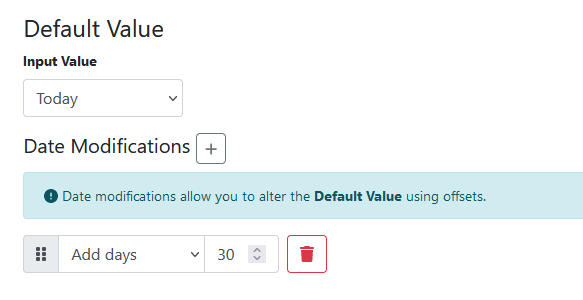
This would set the default date to 30 days from now.
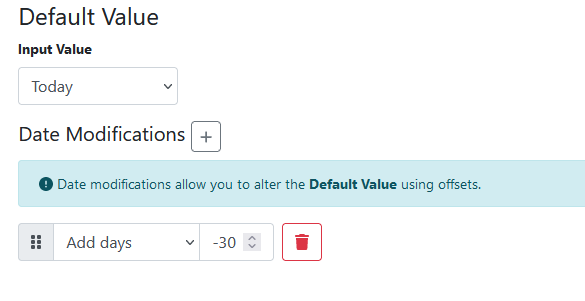
This would set the default date to 30 days ago.
