Barcode Recognizer
This pre-processing stage analyses the subject file for barcodes and returns the values of them to metadata.
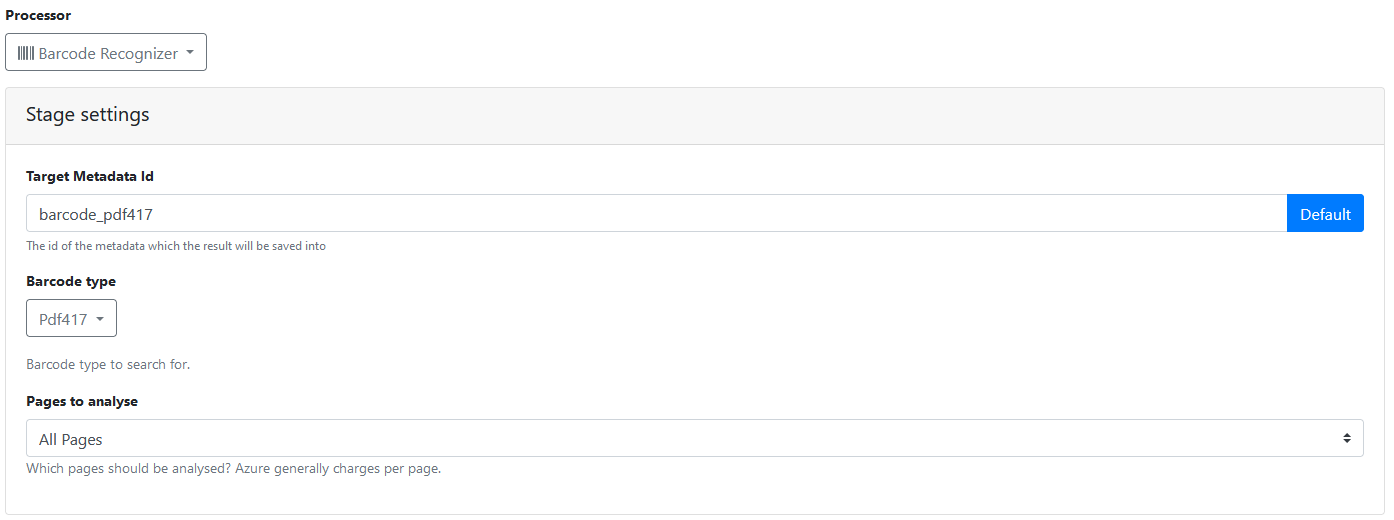
Target Metadata Id
The id of the metadata value which the result will be saved into.
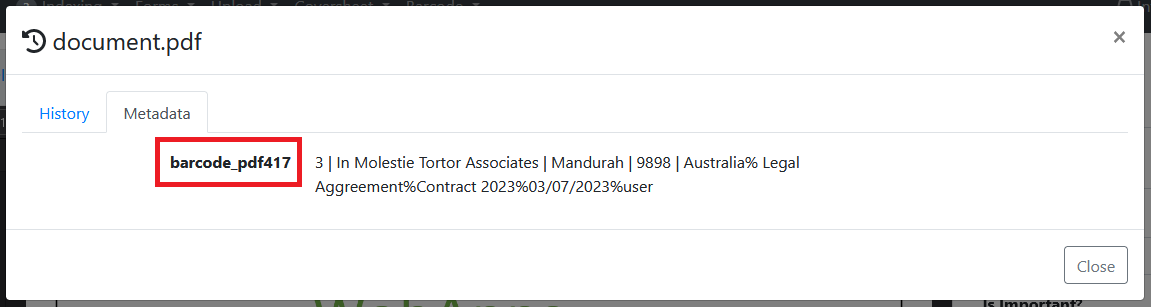
In this example the Target Metadata Id value of “barcode_pdf417” was used.
If using multiple barcode recognizers then we recommend making this field unique to the type of barcode you’re searching for so that the values don’t overwritten.
Barcode Type
The type of barcode to search for and extract the value from.
These include:
Code38Standard
Code128
DataMatrix
Pdf417
QR
Pages to analyse
Select if you want to analyse “All Pages” or a “Range” of pages.
This is useful if you only want to look on the first page for barcodes.
Page Range
Specify which pages the azure forms recognizer should operate on.
This field appears when the “Pages to analyse” option has been set to “Range”.
You can specify individual pages such as 1, 2, 3 or a range of pages as 1-5.
Example:
This is an example of configuring a barcode recognizer to find all PDF 417 barcodes in a document.
| 1 | First the pre-processor is configured. 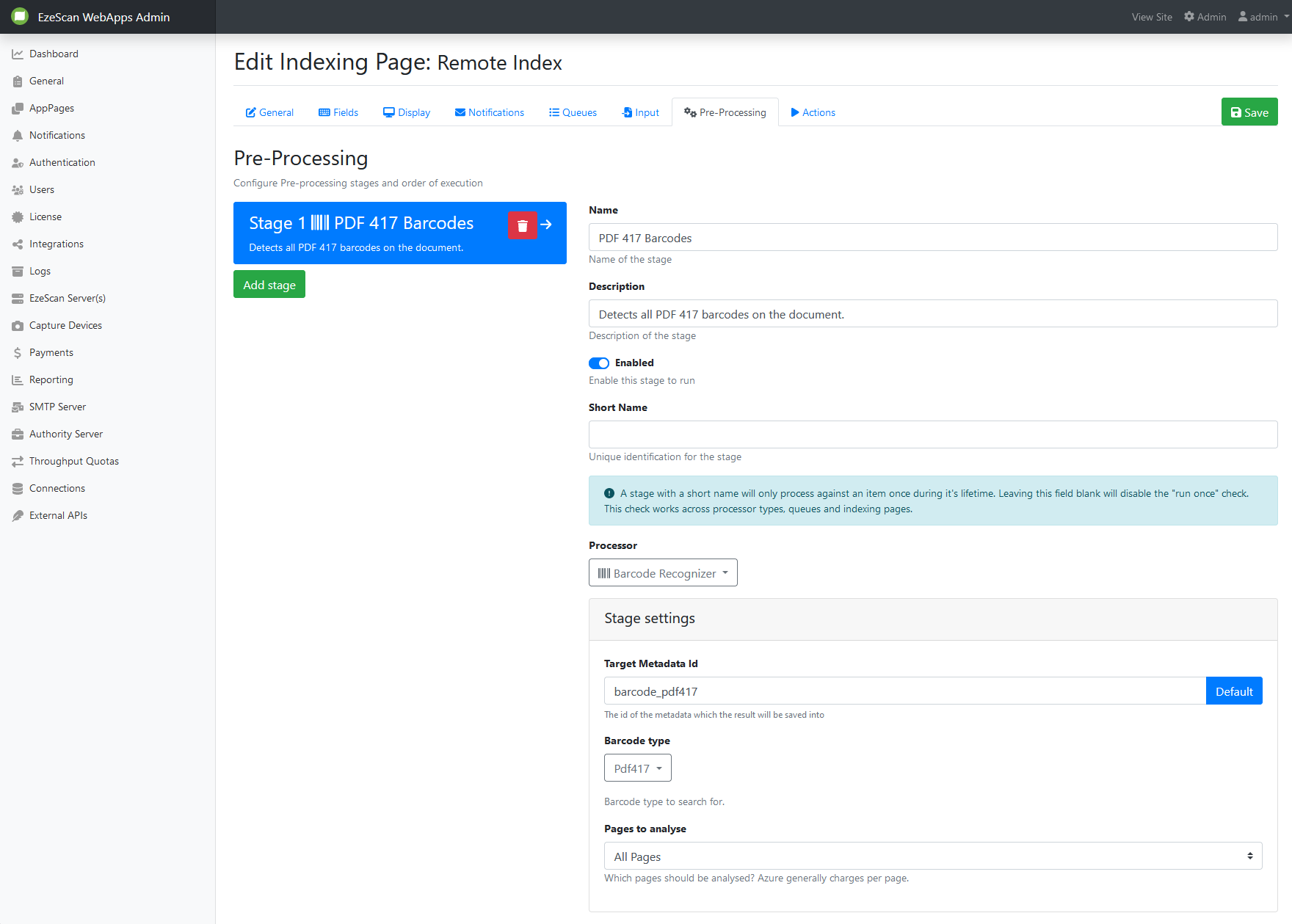 |
| 2 | A field is created with the same Field Id that we are saving the barcode value into. 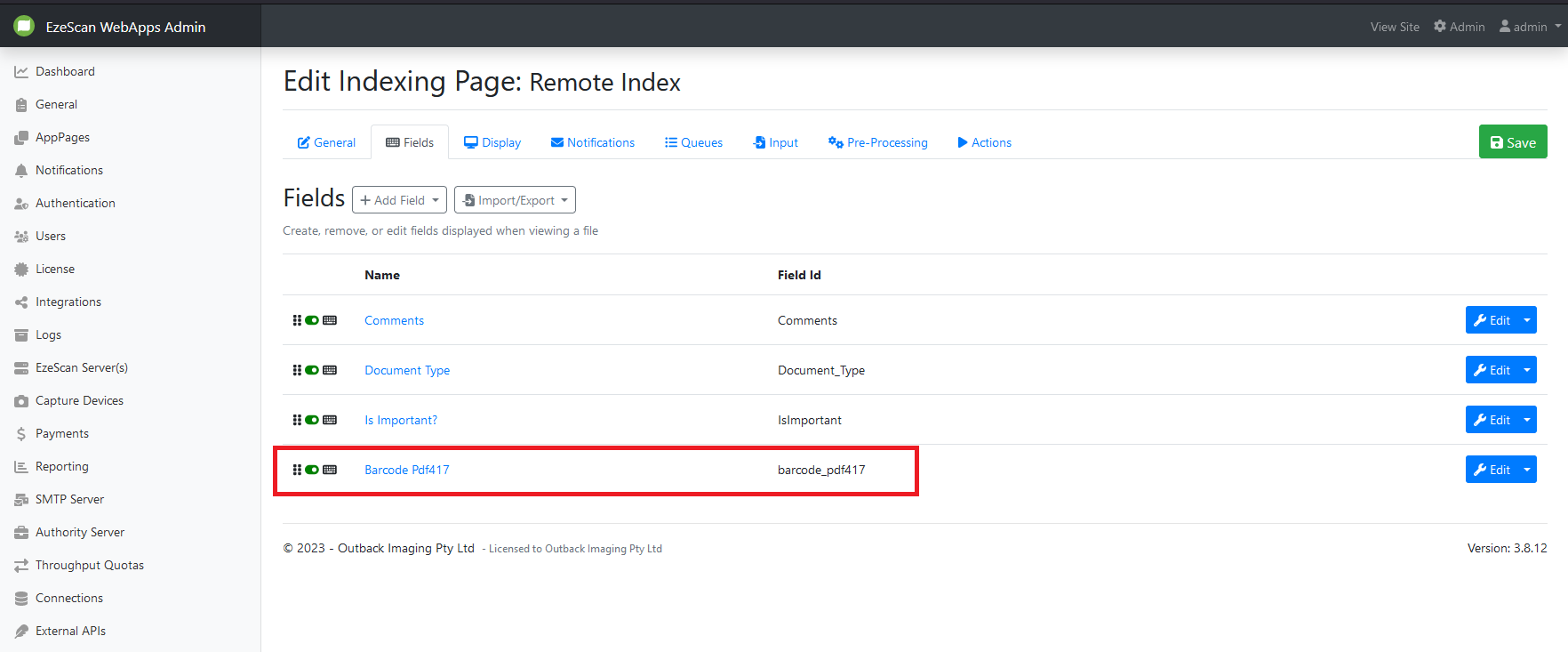 Instead of creating the field with the same value we could use a Map Metadata pre-processor. This also allows us to transform the value as it is mapped into the field. |
| 3 | The value for the barcode is then displayed in this field. 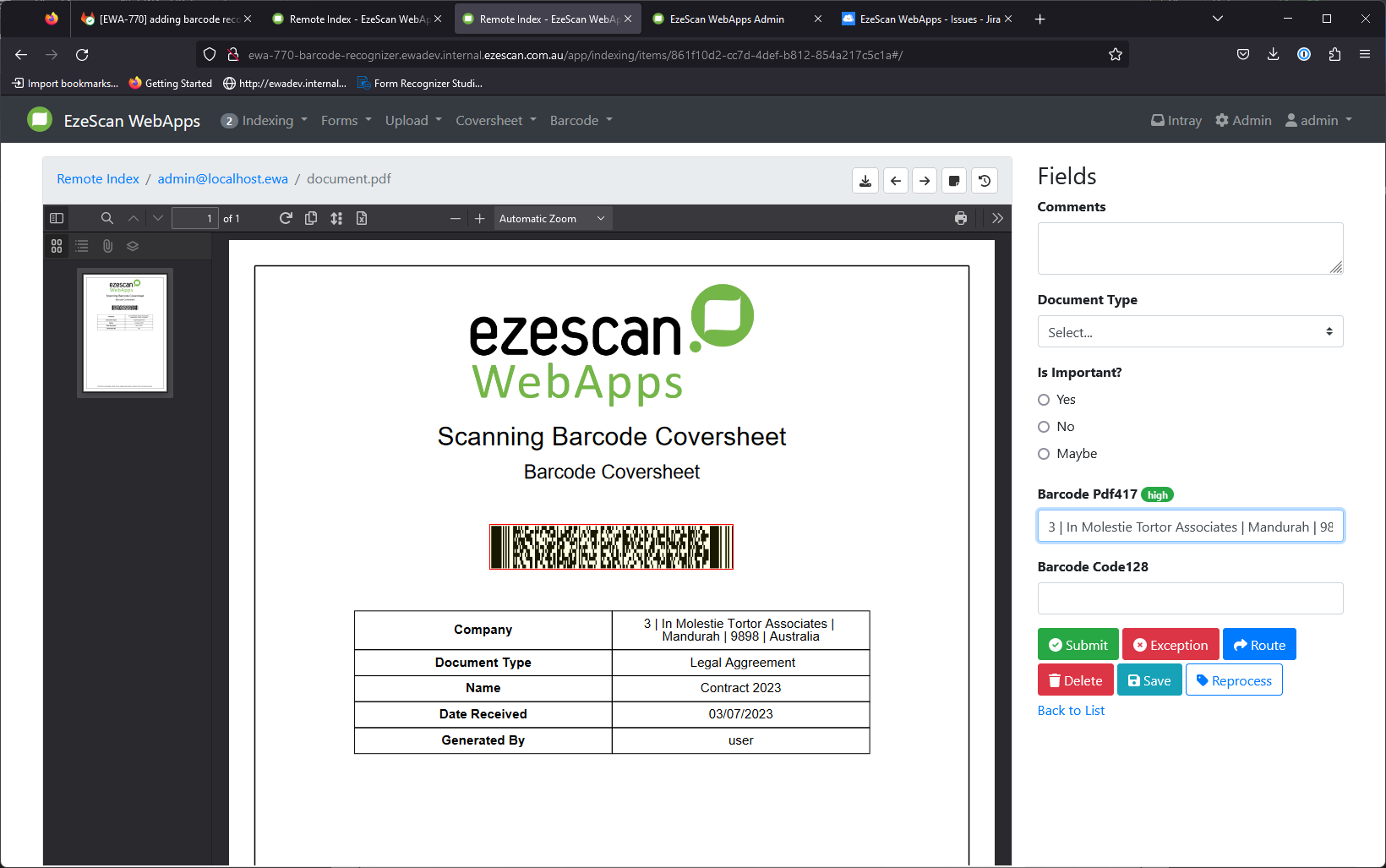 |
