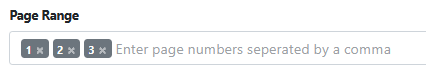Azure Document Intelligence
This pre-processing stage sends the subject file to Azure Document Intelligence for processing.
(Note: It was formerly known as Azure Forms Recognizer)
Azure Document Intelligence Connection
Select the connection to a specific forms recognizer to use. Your available selections may be named differently to what is shown in the example below).
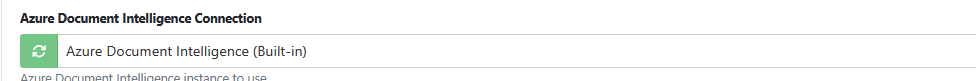
These are Azure Document Intelligence connections that will have been setup by an Azure Cloud Portal Administrator on the Microsoft Azure Portal.
If your EWA site is being self hosted, refer to Configuring AI Powered Data Extraction in WebApps | 2.-Using-AI-when-WebApps-is-deployed-‘on-premise’ for guidance on where to configure Azure Document Intelligence in your Microsoft Portal. You will paying your monthly Azure Document Intelligence subscription costs direct to Microsoft.
If your EWA site is hosted on our EzeScan Cloud, and if your tenancy is paying a monthly subscription fee to use Azure Document Intelligence, we will have configured Azure Document Intelligence for your tenancy to use.
Once configured within Microsoft Azure Portal, the Azure Document Intelligence connections can be added on the EWA Connections admin page.
Model - Simple
Use the Simple mode to select one of the pre-built models that Microsoft have created from the dropdown.
These include:
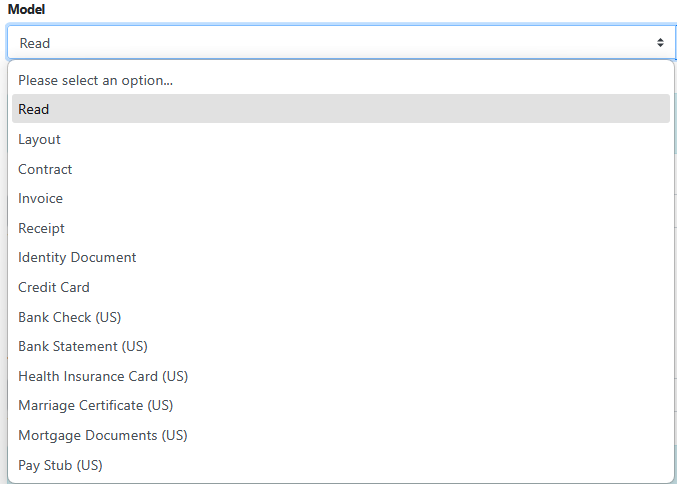
The Read model is a special model; that performs OCR on each page of document text. It does not perform field data extraction. The output of the Read Model can be sent to Azure OpenAI for analysis and data extraction.
The other models perform both OCR and data extraction. Extracted data may be returned in one of two formats. If the model is enabled for KVP, data is returned in key value pairs , and the key name is either prefixed with ‘KVP.’ (named after Key Value Pair). Otherwise if the model does not support KVP or KVP is disabled then the data is prefixed with or ‘AFR’ (named after Azure Forms Recogniser, the previous name of Azure Document Intelligence)
You can use the Map Metadata pre-processor on an EWA RIA page to map a KVP or AFR key value pair data value to a RIA Field value.
For example map:
Azure DI KVP Field ‘KVP.invoice_number’ ---> to RIA Field ‘Invoice Number’
Azure DI AFR Field ‘AFR.invoice_number’ ---> to RIA Field ID i‘Invoice Number’
The filed names shown in bold must be typed exactly as shown in the Azure Document Intelligence key value pair output data. The field names are cases sensitive, may contain underscores, but not spaces.
If you type the name of the Source Metadata field wrong, no data will be loaded into the EWA field by the Map Metadata pre-processor.
Model - Advanced
Use the Advanced mode to specify the name of a custom model you have trained. Please be advised that pricing for Advanced custom models is usually a minimum of 3 times more expensive per page than for a Simple inbuilt model.
Training an Advanced custom model is not covered by this documentation. It requires a deep understanding of OCR and Forms data extraction, and a large sample set of documents to train the model on . In most cases it should be possible to utilise one of the in-built models to meet your data extractions requirements.
Pages To Analyse
Select if you want to analyse “All Pages” or a “Range” of pages.
Please consider that Azure Document Intelligence charges per page processed, so its generally recommended to use the “Range” option to control costs. Generally speaking, the most relevant OCR content is often found within the first 3 pages of a document.
Page Range
Specify which pages the azure forms recognizer should operate on.
This field appears when the “Pages to analyse” option has been set to “Range”.
You can specify individual pages such as 1, 2, 3 or a range of pages as 1-5.