Pre-Processing
Pre-processing is a set of stages that must be executed before the user is able to interact with the document.
While the documents are "pre-processing" the users will see a badge that says "running" and contains an icon of an arrow pointing into a box.
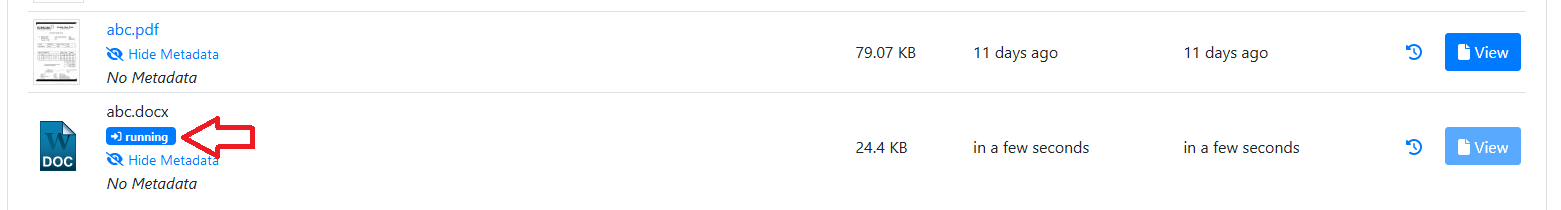
Notice that the View button is disabled while the item is running
When creating a pre-processing stage you have the following common settings:
Option | Description |
|---|---|
Name | This is the name of the pre-processing stage. It is displayed to the end user. |
Description | This is a friendly description of the pre-processing stage that is only visible in the admin panel. |
Enabled | If enabled then this pro-processor will be executed. |
Short Name | This field provides unique identification for the stage. If an item has already executed a pre-processor with the same short name then the stage will be skipped. This field is commonly used in combination with the Run pre-processors option. For example say you have two indexing pages with the following pre-processors configured: Correspondence Invoices If an invoice incorrectly arrived into the correspondence page then it would fire off and run the Document Split and Clean-up pre-processors on the item. 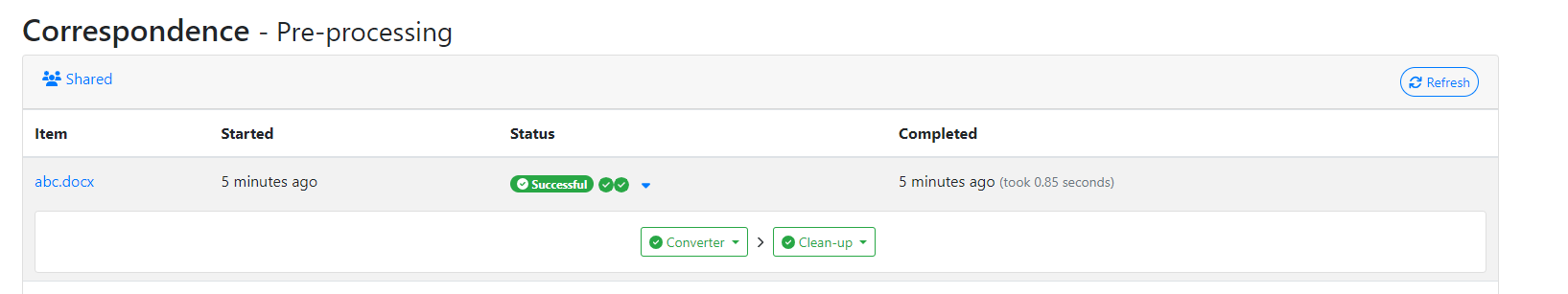 When a user then routes the item to the correct Invoices page we want to ensure it triggers the pre-processing again. 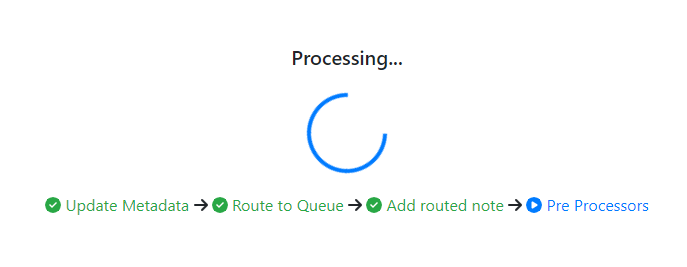 But this time because the short names are the exact same the item will actually skip the first two stages and jump straight to the Extract Invoice Data stage. 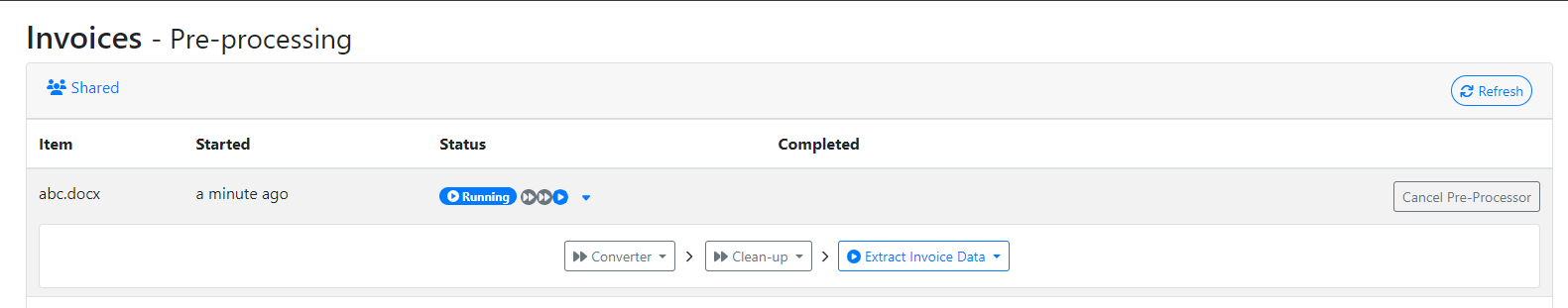 You can see which stages (that have short names configured) have been already run on the item by opening the history for an item and looking at the Metadata tab. 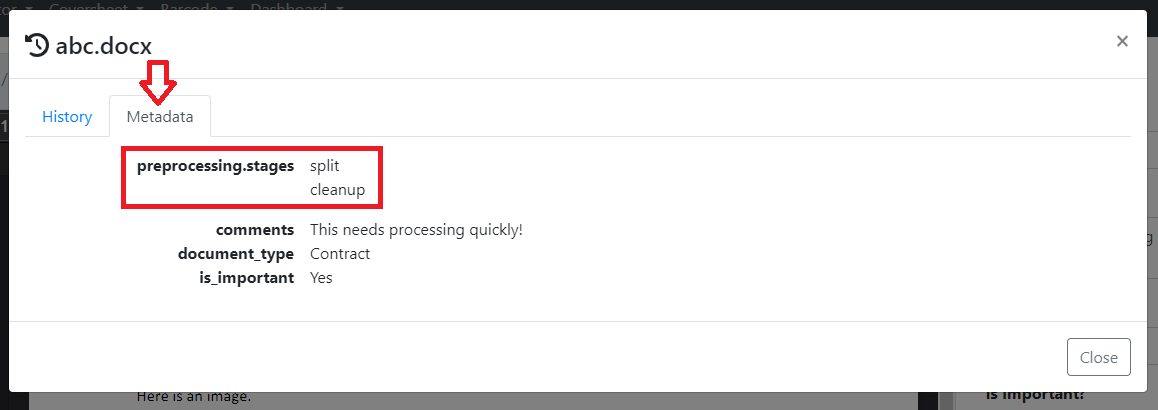 |
