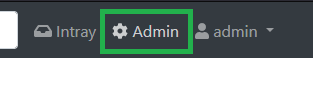Admin Panel
The admin panel is used to configure and set up EzeScan WebApps.
The admin panel can be accessed by logging in as an administrative user and clicking the Admin link in the top right.
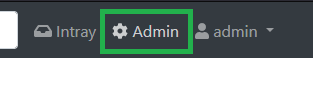
The admin panel is used to configure and set up EzeScan WebApps.
The admin panel can be accessed by logging in as an administrative user and clicking the Admin link in the top right.