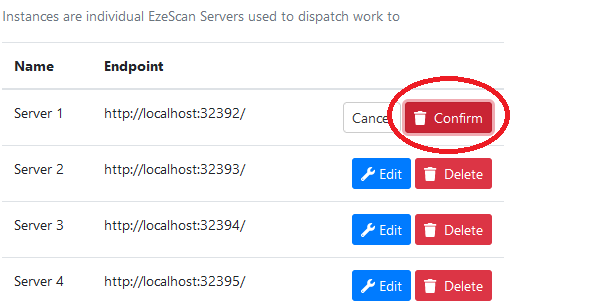Instances
This page displays your configured EzeScan Instances.
Adding an instance
- Click the App Instance button.
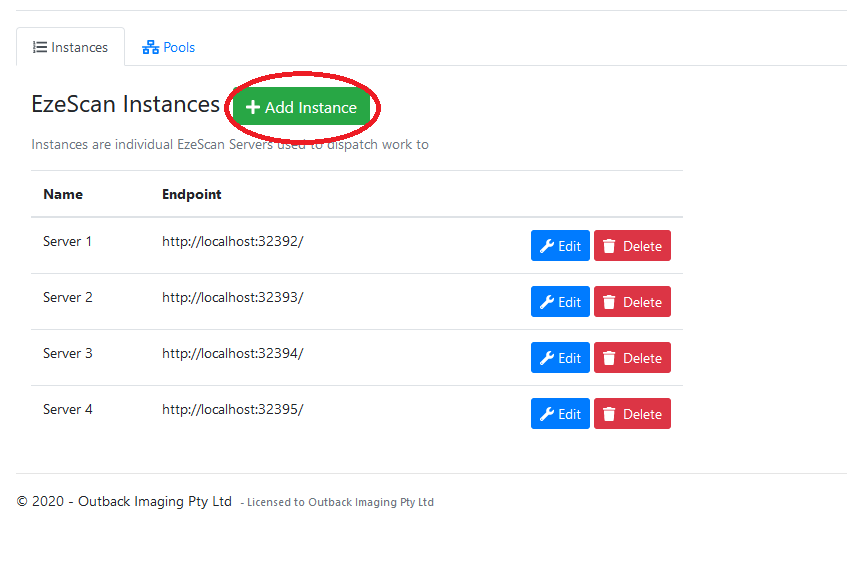
- Fill out the instance information and click the Test button.
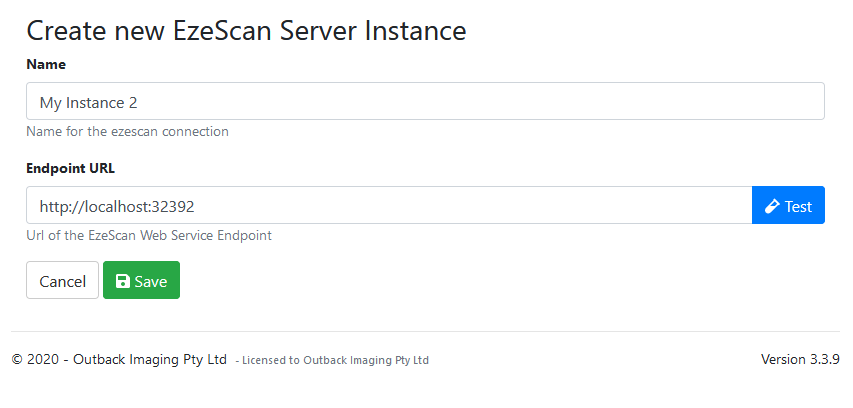
- Confirm you see a success message and then click Save
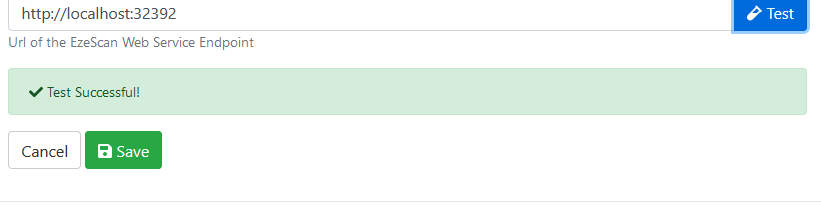
Editing an instance
- Click the Edit button for a configured instance.
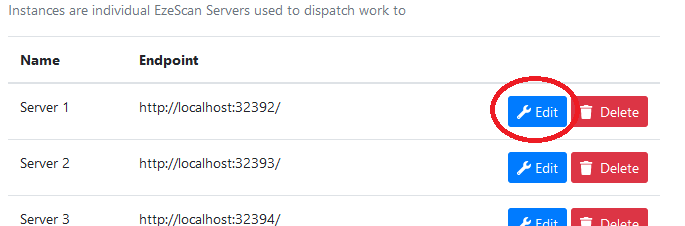
- Edit any fields that are required and then click Save.
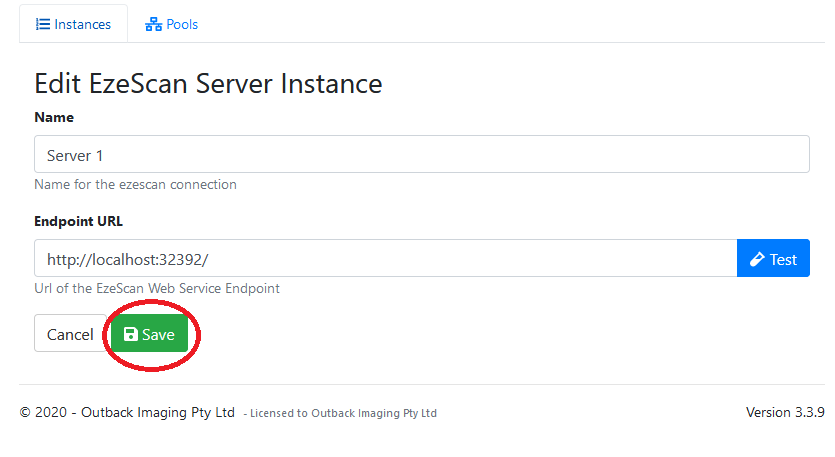
Deleting an instance
- Click the Delete button for the instance you wish the delete.
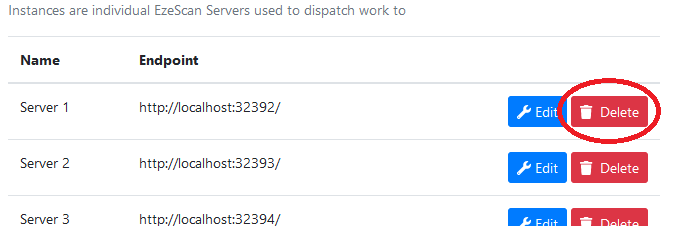
- Click the Confirm button.