Conditional Output Options
Added in EzeScan 5.0.69.
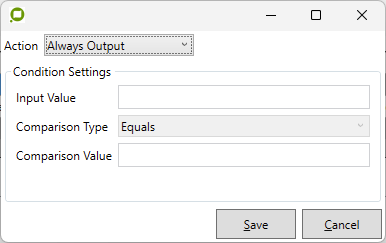
Option | Description |
|---|---|
Action Type | Select the action to be performed.
The default is Always Output. |
Input Value | The value to compare. May contain static text and/or placeholders. |
Comparison Type | Select the operator to use when comparing input and comparison values.
|
Comparison Value | The value to be compared to the input value. May contains static text and/or placeholders. |
