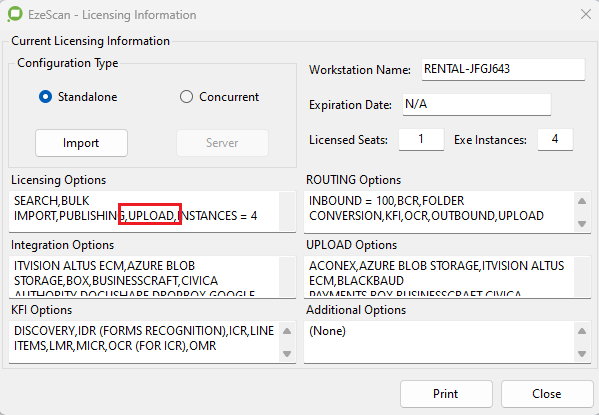8. Why is the Upload option grayed out on the Admin menu?
The Admin KFI option may be disabled because you are running EzeScan DESKTOP, but you have not purchased the UPLOAD option.
To check if you have purchased the UPLOAD module, go to Admin Menu → and select Licensing from the dropdown. If you can see the words UPLOAD in the licensing options box then you have purchased the UPLOAD Option.