159. SFTP authentication fails with error Permission Denied (keyboard-interactive)
The following applies to OpenSSH server when using public key authentication.
The below error is shown when connecting to the SFTP server from EzeScan:
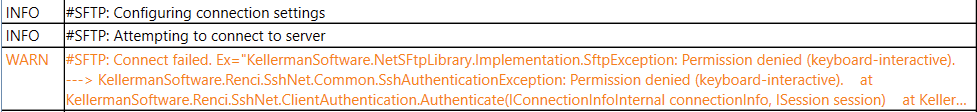
Reason:
A recent Windows update has rolled out a newer version of OpenSSH.
This version of OpenSSH has removed ssh-rsa from the default public key accepted algorithms.
This can be confirmed by the presence of the below error in sshd debug logs:
userauth_pubkey: signature algorithm ssh-rsa not in PubkeyAcceptedAlgorithms
Resolution:
Upgrade EzeScan to version 5.0.129 or higher. EzeScan now negotiates the stronger rsa-sha2-256 and rsa-sha2-512 algorithms when ssh-rsa is unavailable on the target SFTP server.
Older Versions of EzeScan (pre-5.0.129)
The below steps will re-enable the ssh-rsa algorithm which has been deprecated due to vulnerabilities in SHA-1. This is NOT recommended.
Add the below line to the sshd configuration (located at
C:\ProgramData\ssh\sshd_config)PubkeyAcceptedAlgorithms +ssh-rsa
For example: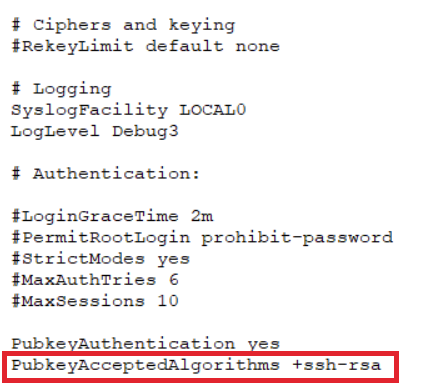
Restart the
OpenSSH SSH Serverwindows service
