157. How to collect a HAR file
What is a HAR file?
A HAR file can be used by our developers to help troubleshoot web requests sent to our products.
How do I capture web traffic into a HAR file?
| 1 | While in Chrome press the F12 key to open the developer console. 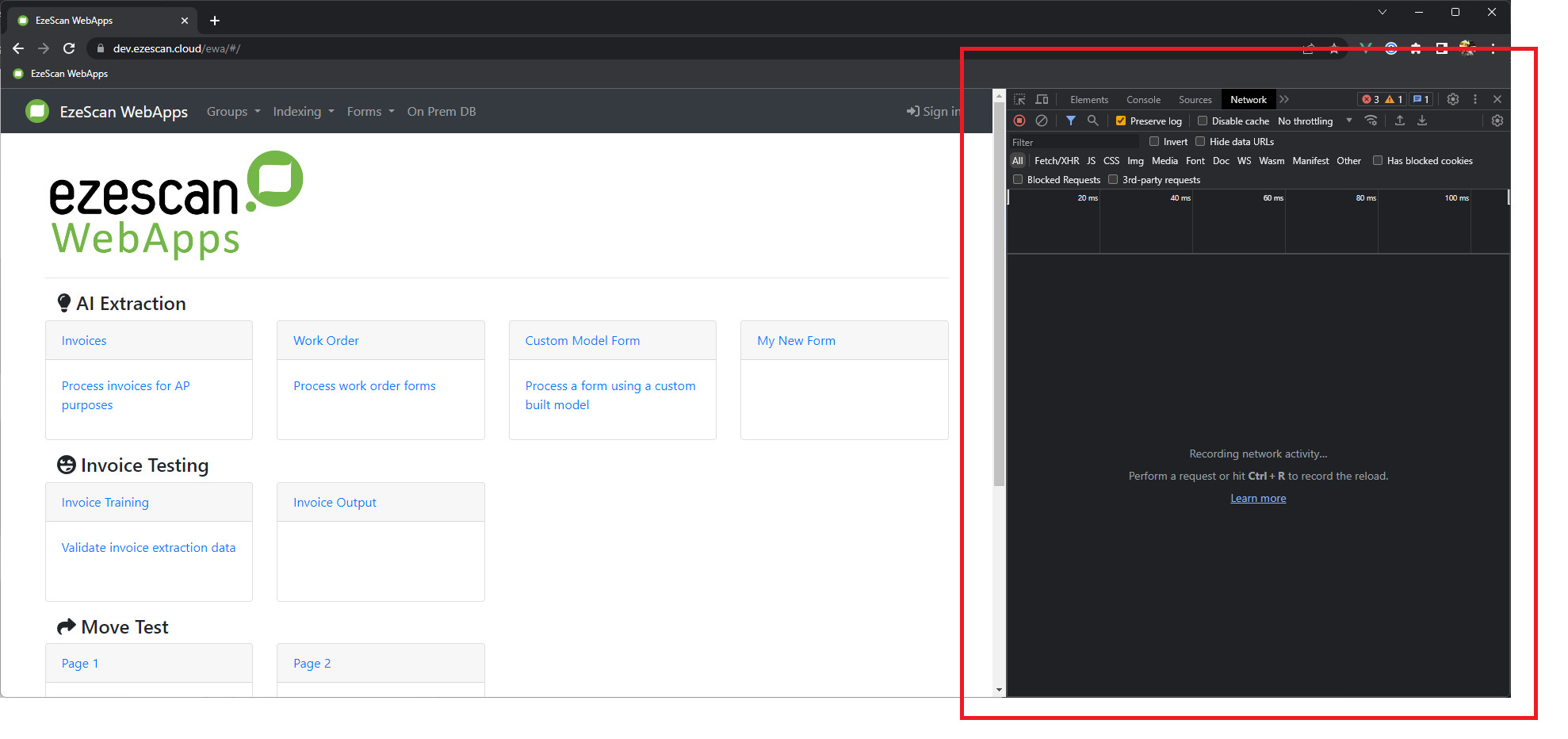 |
| 2 | Click on the Network tab. 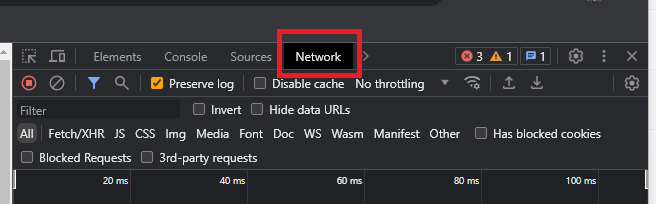 |
| 3 | Ensure the Preserve Log option is enabled.  |
| 4 | Perform the action you are trying to complete and check that web requests are showing in the table. 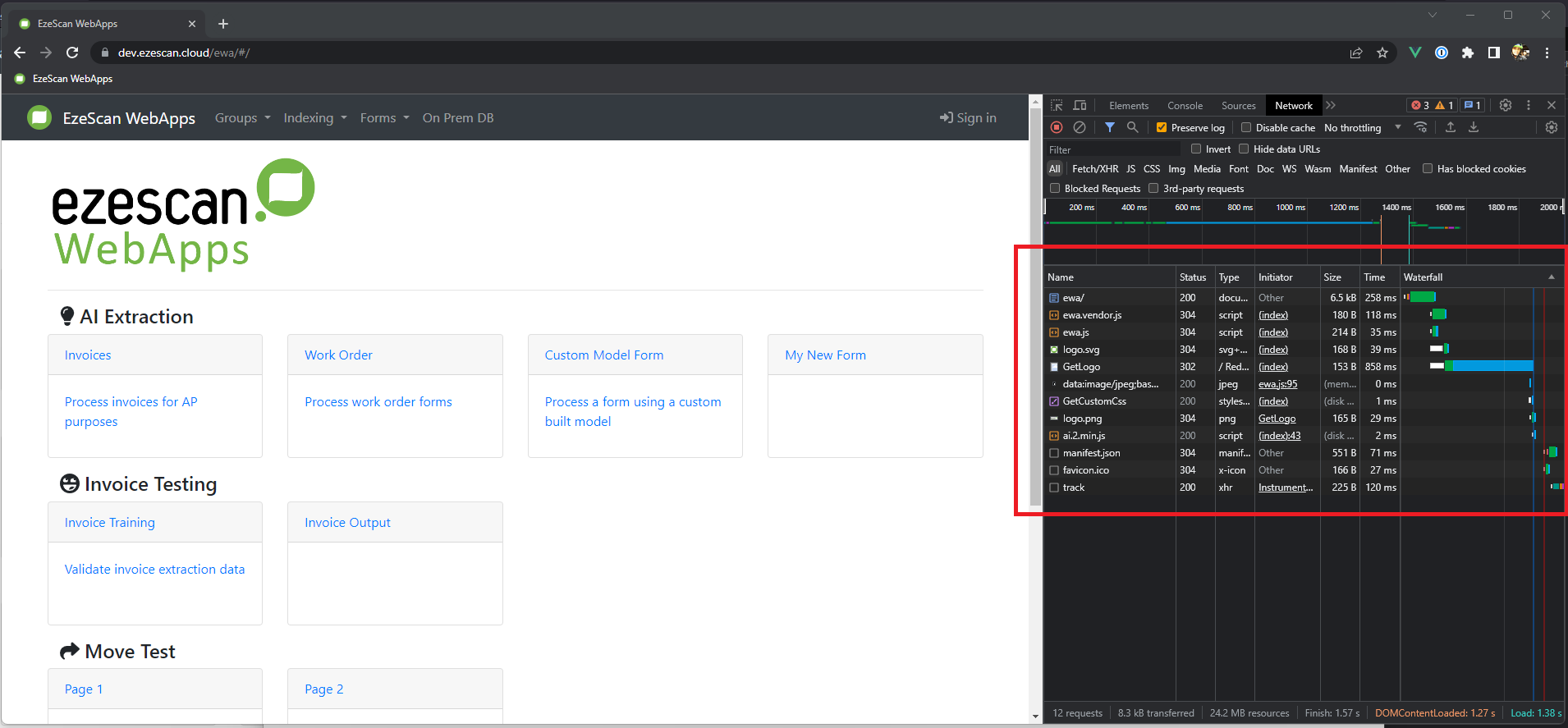 |
| 5 | Click the download button to download the HAR file. 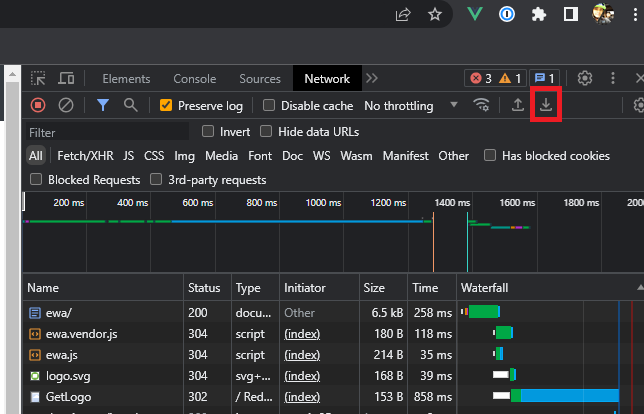 |
| 6 | Save this file to somewhere easily accessible for the next step. 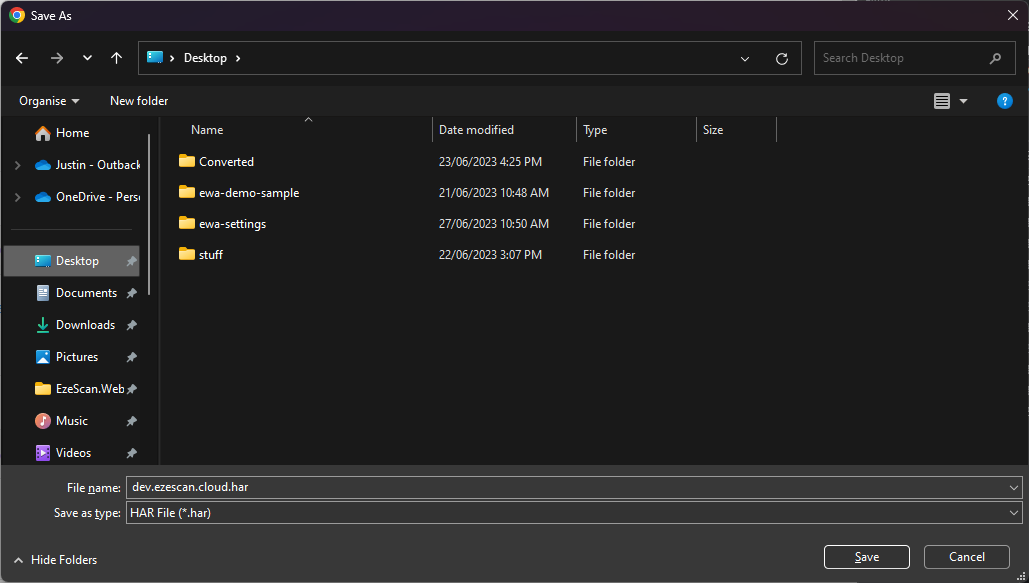 |
| 7 | Reply back to your support ticket and be sure to attach the HAR file. |
