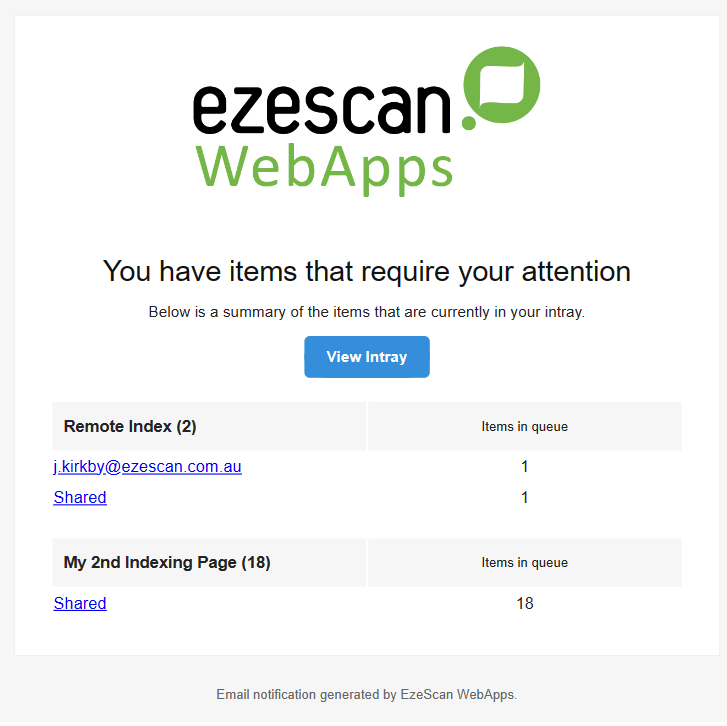Notifications
There are 4 types of Email Notifications that EzeScan WebApps can be configured to send:
Notifications
Notifications are about sending an instant notification to someone that new items require their attention.
Users are able to modify notification settings in their user profile. The users can set certain pages to not send notifications or suppress further notifications to stop them getting bombarded with emails for pages that are constantly dealing with lots of items.
For Remote Index Assistant (RIA) pages the following notifications are supported:
Item Created
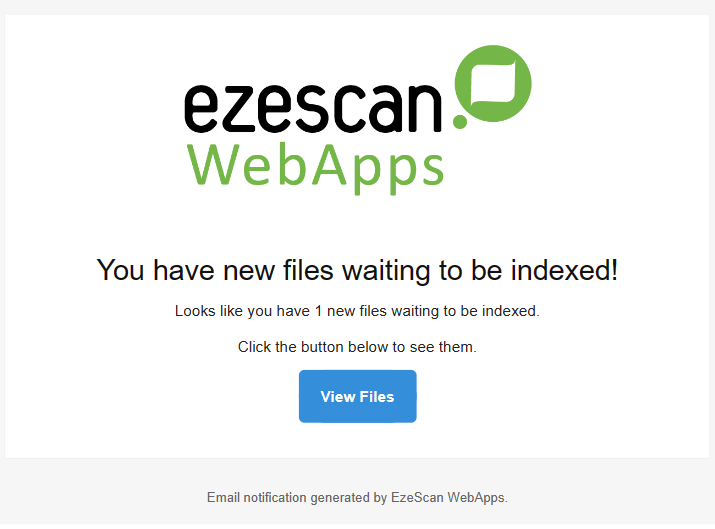
Item Routed
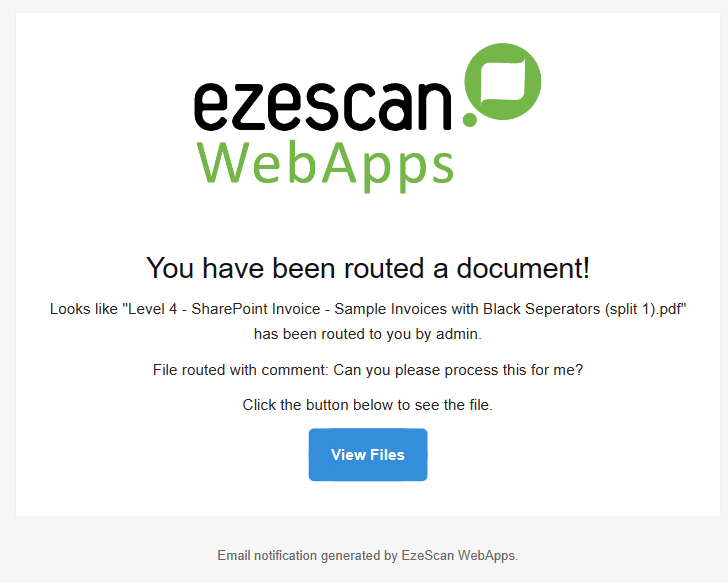
Item Reactivated
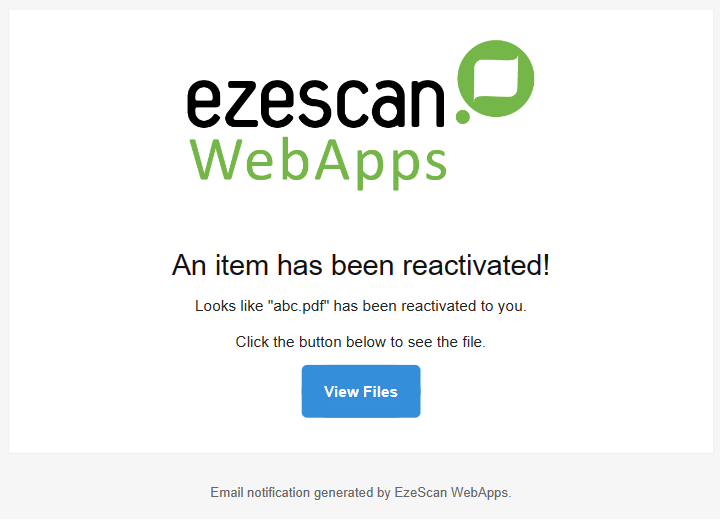
For Digital Forms Assistant (DFA) pages the following notifications are supported:
Form Dispatched
Form Rejected
Form Review

Reminders
Reminders are about reminding the user that they still have items that are older than a certain time period to process.
Different app pages can have different settings for the number of days before an item is considered “old” and then included in these emails.
The reminder email can be scheduled to send at a specific time and on certain days.
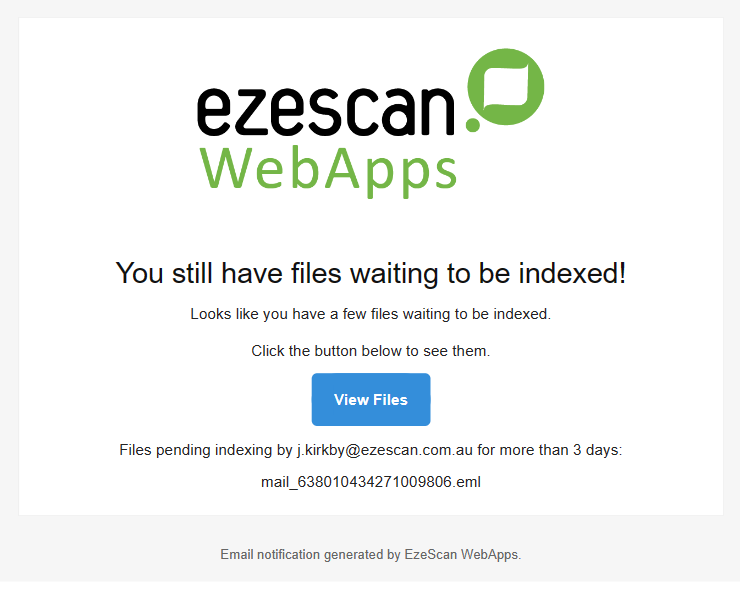
Digest Email
Digest emails are daily recaps of items added to, or indexed from Remote Indexing Pages.
Users are able to personalise their own digest email settings in the user profile.
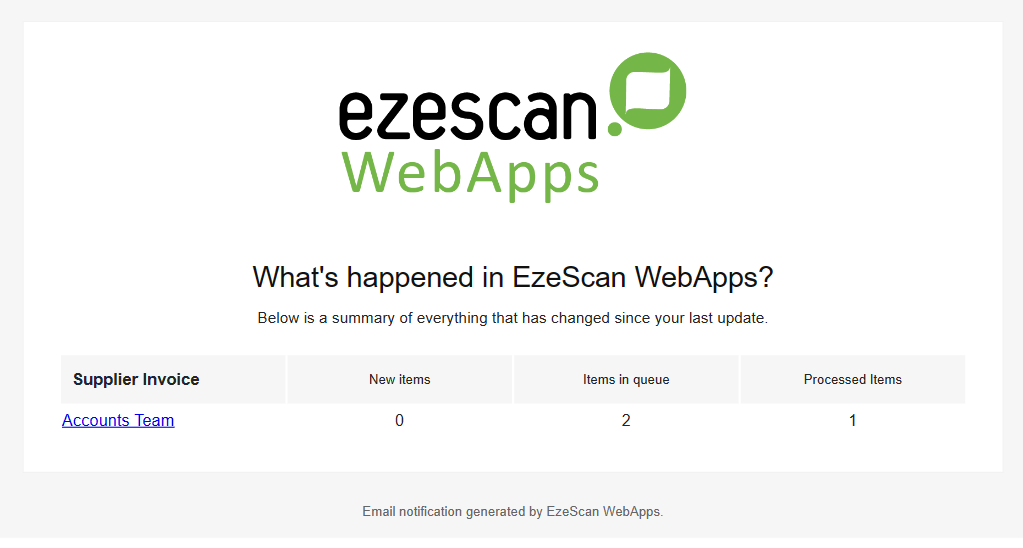
Intray Summary Email
Intray Summary emails are daily summaries of a user's intray which provides an overview of all of the items that require the users attention.
Users are able to personalise their own Intray Summary email settings in the user profile.