How to delegate access to another user (out of office)
The delegation functionality allows you to grant the same access to queues that you have temporarily to another user. E.g a coworker that is covering for you while you’re away on holidays.
Add a delegate
| 1 | Open your user settings panel by clicking your name > Settings in the top right corner. 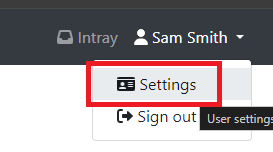 |
| 2 | Navigate to the Delegation tab and then click the Add Delegate button. 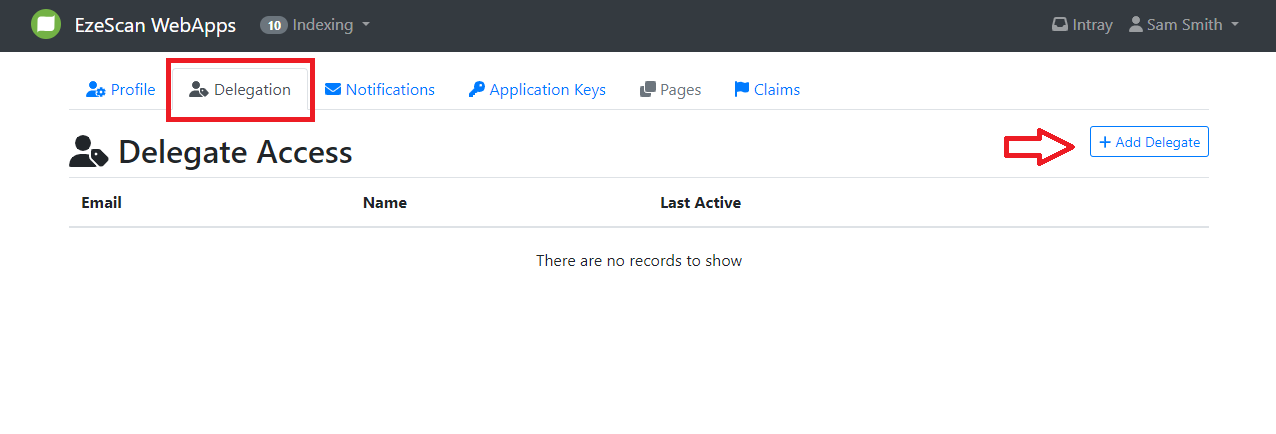 |
| 3 | Find the user you want to delegate the access to and click the Select button. 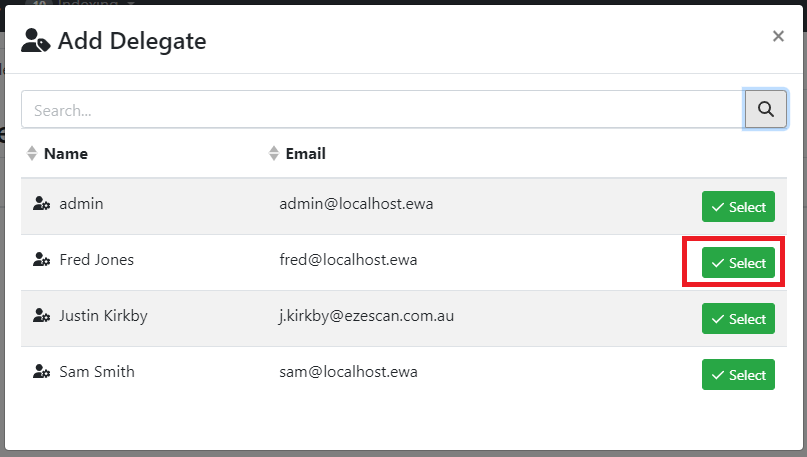 |
