Change required field indicator
By default, a red asterisk is displayed next to the required fields.

This can be modified by using the following CSS in the Global CSS section of the admin panel.
The following will display the word “required” in a smaller greyed out font next to the field:
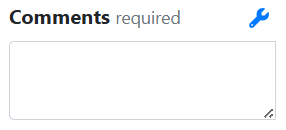
CODE
.field-required-validation:after {
color: #6c757d;
content: "required";
font-size: .875em;
}To override the marker for a specific app page you can use the following CSS:
CODE
div[data-ewa-page-id="page_id_here"] .field-required-validation:after
{
color: blue !important;
content: "required" !important;
font-size: .875em !important;
}In order to disable the required indicator completely you would use:
CODE
.field-required-validation:after {
display: none;
}