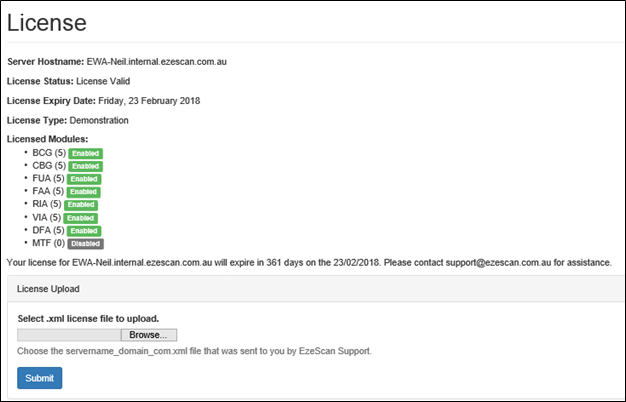Licensing
Accessing the Admin Dashboard
- In the top right of the web application click Log in
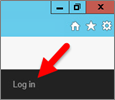
Login as the default admin user
Username admin Password admin - In the top right menu again click the Admin link.
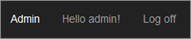
- You should now see the Admin Dashboard.
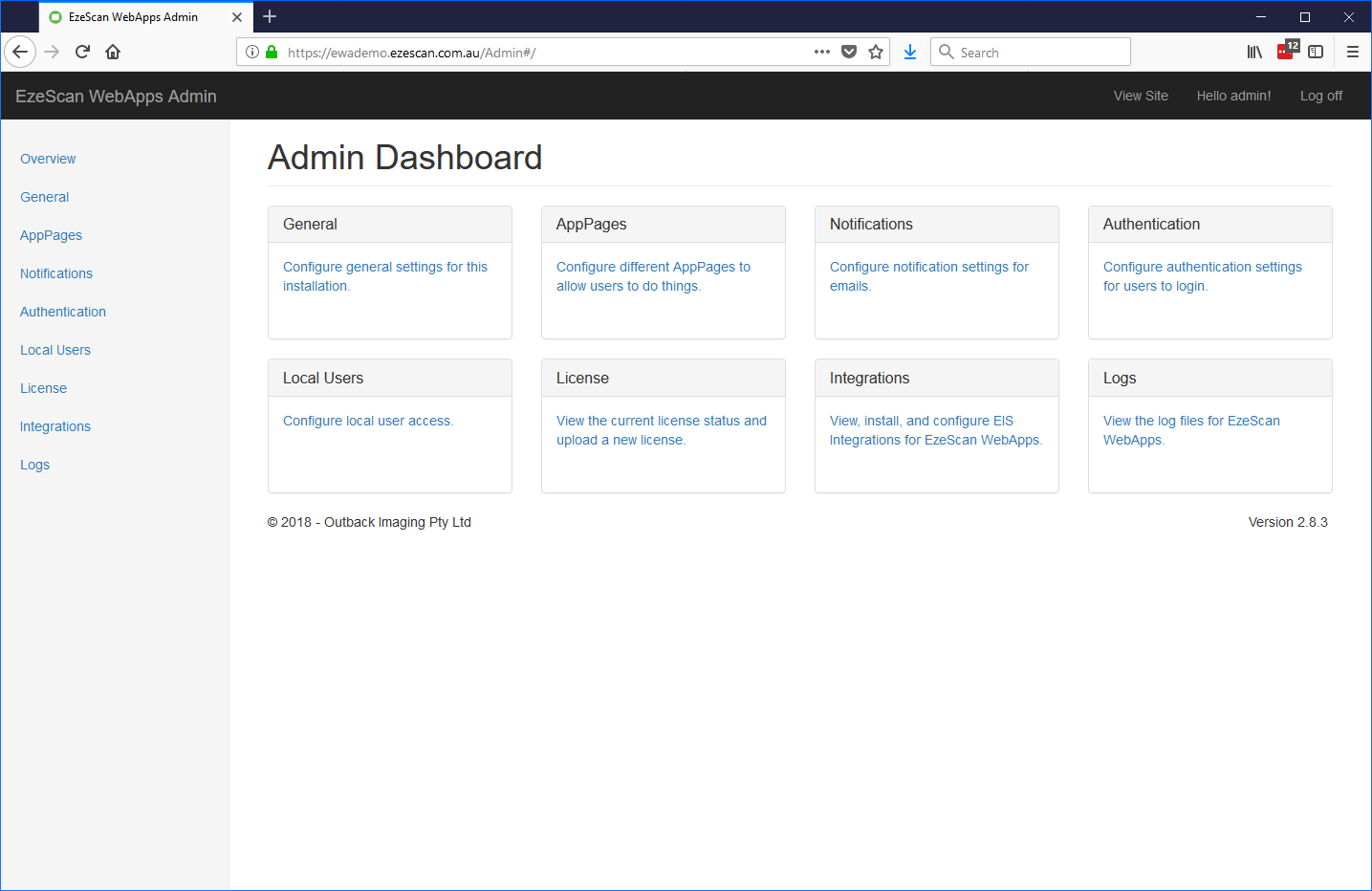
Managing your License
- On the left menu click the “License” option.
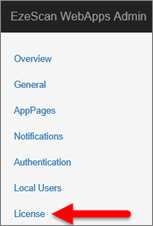
- You should then see the license details page.
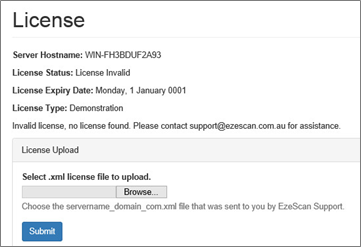
- If you require a demonstration license, then on this page you will now be able to see your server’s hostname.
- Please email support@ezescan.com.au the hostname exactly as it appears here as it is case sensitive.
- If approved, the EzeScan support team will email you back the license
- Save this license to a temporary location on your system.
- To upload the license simply click the browse button and select the file from your temporary location and then click the Submit button.
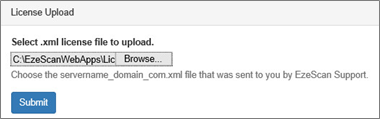
- The license details should update and check that License Stats now says License Valid.