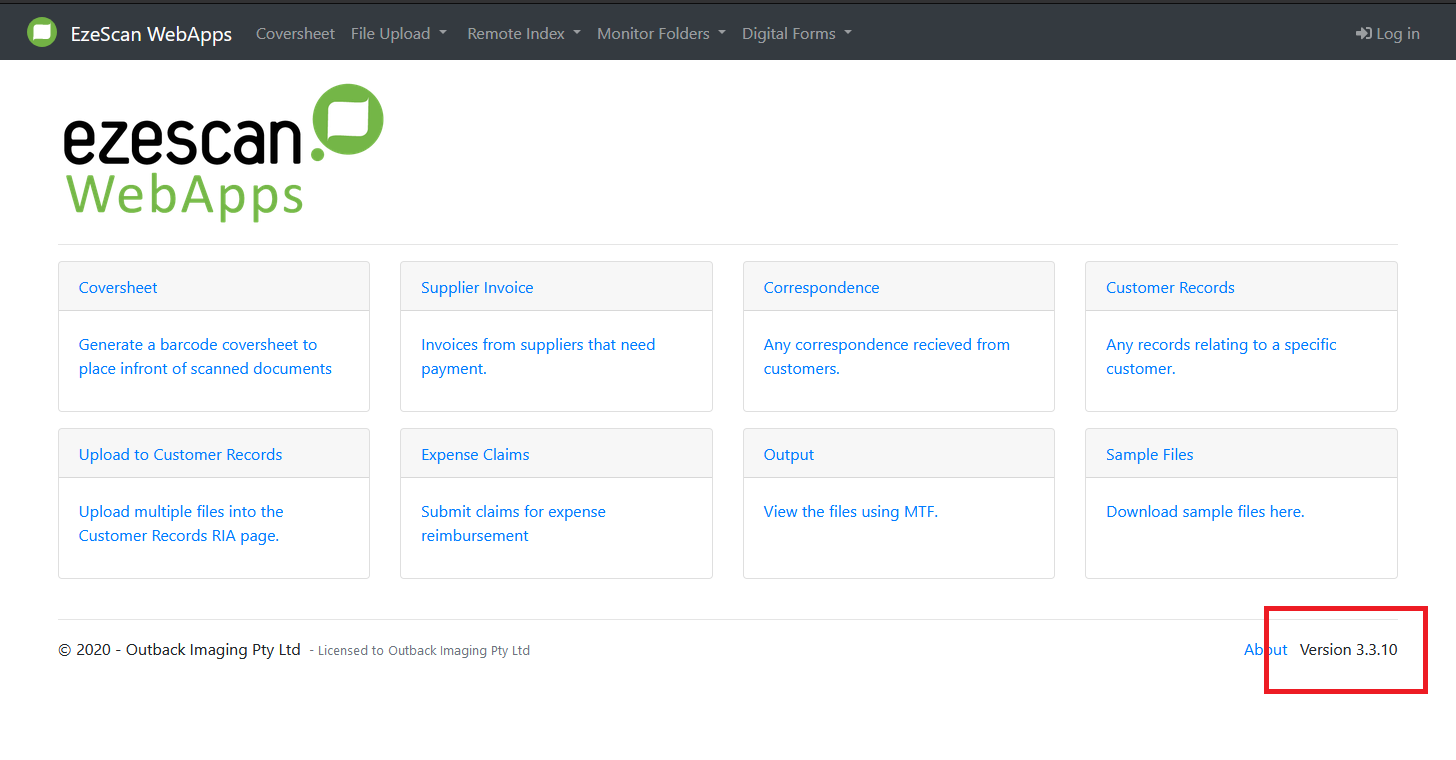Upgrade to newer version
Upgrading to newer versions of EzeScan WebApps is fully supported. If you run into any issues during an upgrade then please contact our support team for assistance!
Step-by-step guide
Backup existing installation
Ensure you have backed up your EWA installation before proceeding.
Upgrade the installation
Download the latest version of EWA from our website.
- Extract the zip file to a temporary location.
- Stop the whole site or specific application pool in IIS to take the site offline.
- Browse to the location of your EWA installation in windows explorer and remove all of the files except the App_Data folder and the appsettings.json file.
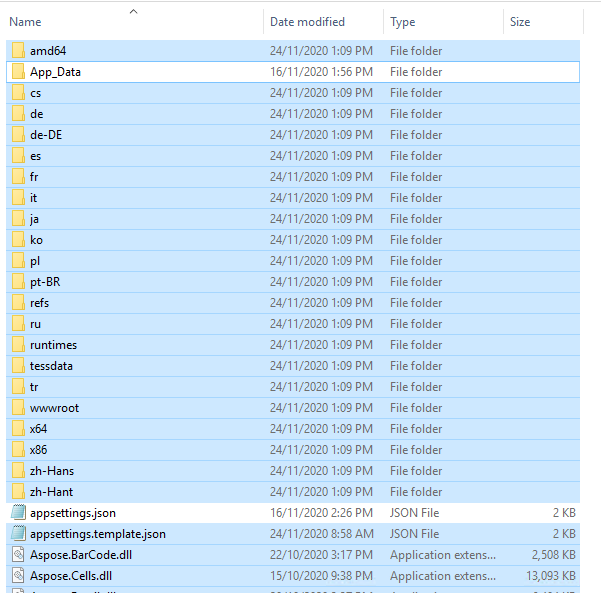
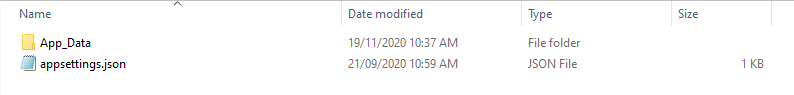
- Copy all files from the temporary location into the installation directory.
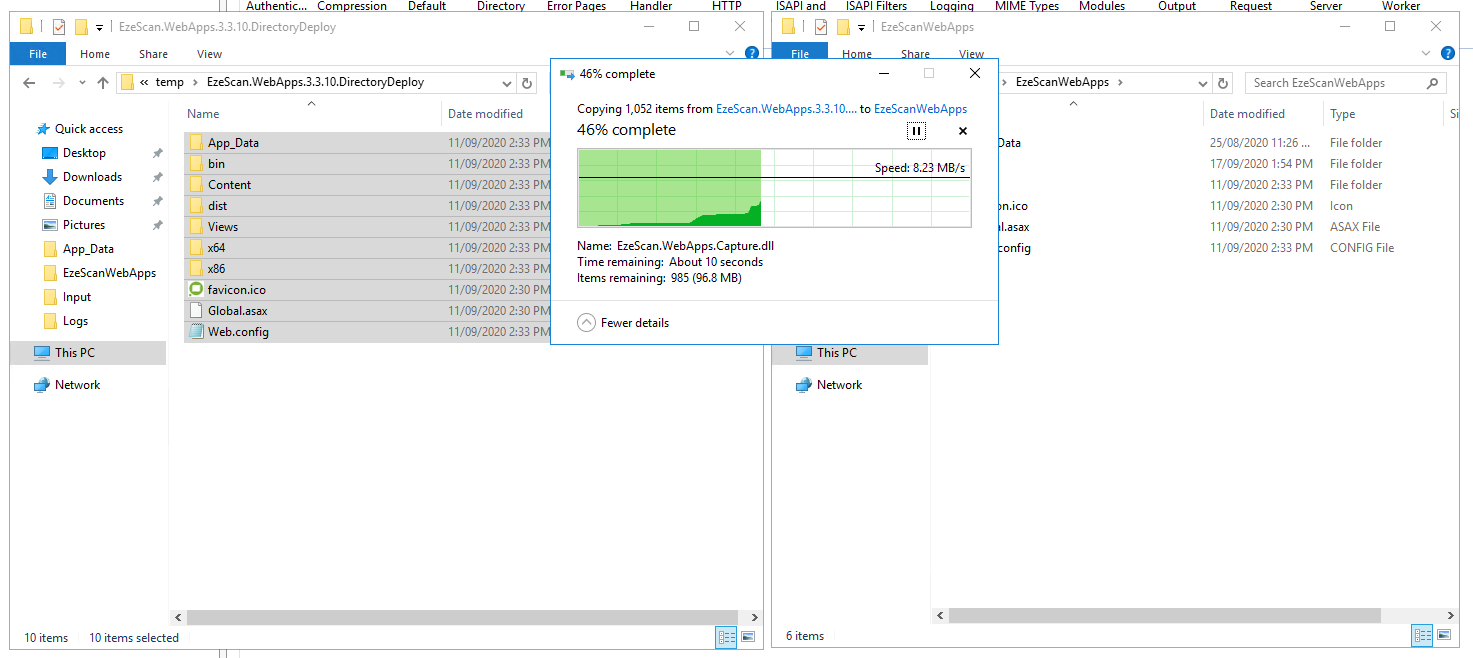
- Click Replace the files in the destination if prompted.
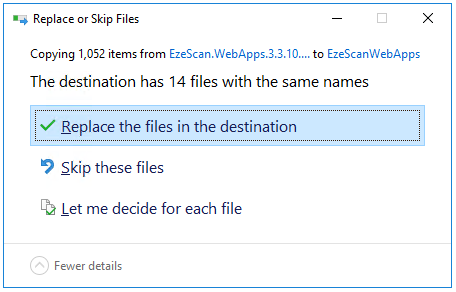
- Start the whole site or specific application pool back up to bring the site back online.
If you had modified the web.config previously then you will need to reapply any changes you had in your original web.config file.
Confirm the upgrade was a success
Browse to the site within IIS.
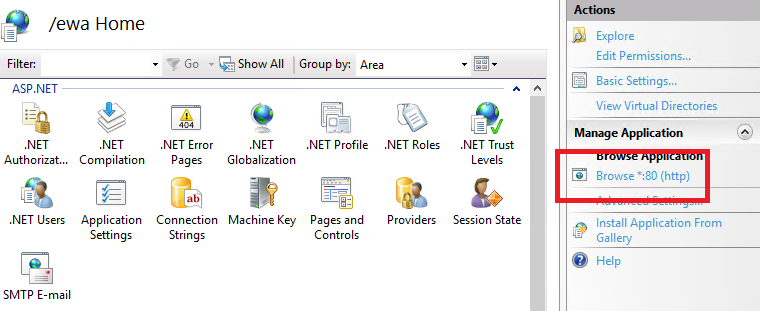
- Check the version number at the bottom of the page matches the version you installed.