Rules
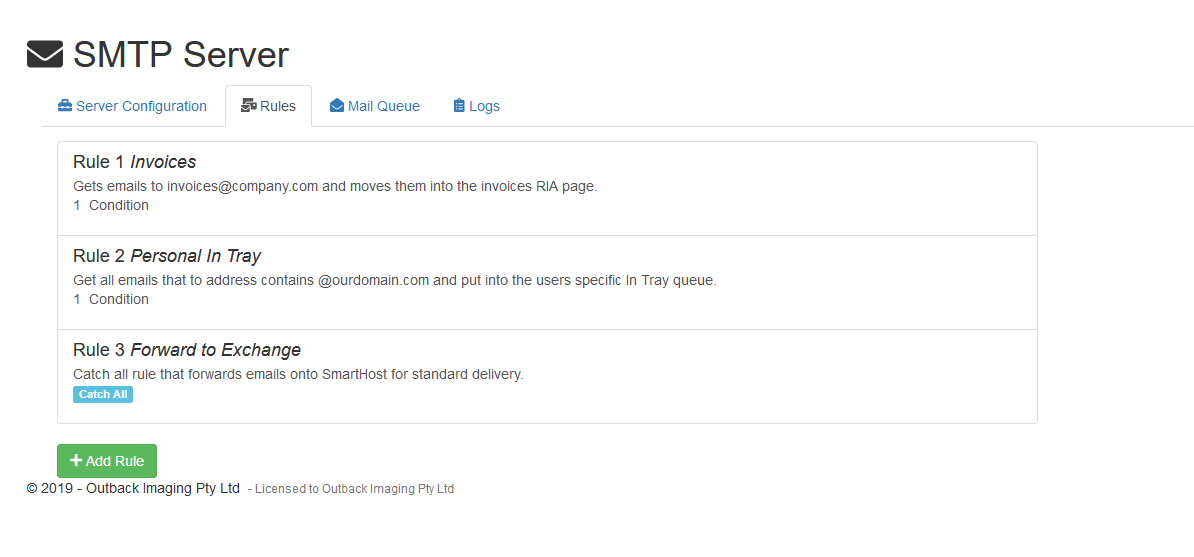
Click on the Add Rule button to create a new rule.
Rules can be reordered by dragging and dropping.
Rules are executed in order and the first rule that matches will be used.
If no rules match then the email will sit in the Mail Queue.
Placeholders for Queue by Name field:
| Placeholder | Result |
|---|---|
| {{message["address.from"]}} | The address the message was sent from. |
| {{message["address.to"]}} | The address the message was sent to. |
| {{message["subject"]}} | The subject of the message. |
| {{message["host"]}} | The host address that the email was sent from. |
| {{message["timestamp"]}} | A time stamp of when the email was sent. |
Placeholders that are accessible once the item has been passed to RIA:
| Placeholder | Result |
|---|---|
| {{metadata["messageAddressTo"]}} | First available to address in the message |
| {{metadata["messageAddressFrom"]}} | Message From address |
| {{metadata["messageSubject"]}} | Message subject |
| {{metadata["messageTimeStamp"]}} | DateTime the message was received |
| {{metadata["messageHost"]}} | IP address the message was received from |
These placeholders are only temporary and will be removed once support for accessing the message metadata object with is added.
