Database Lookup
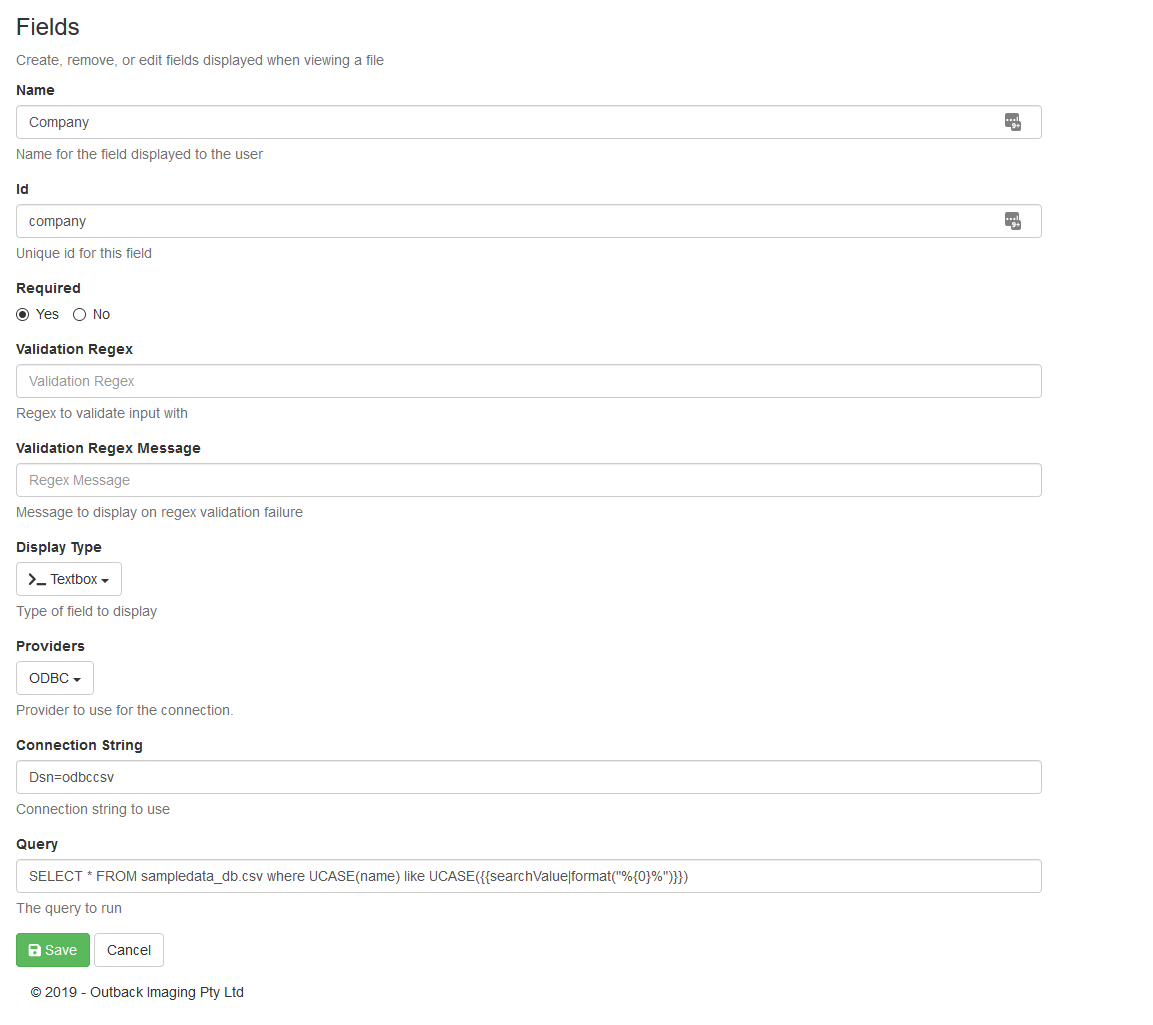
Providers
ODBC - Select this to use an ODBC datasource.
SQL - Select this when using a Microsoft SQL server.
Connection String
For ODBC provider using the Microsoft Text Driver would be:
DSN=odbccsv
For SQL provider would be something like:
Data Source=192.168.0.53;Initial Catalog=Active;User ID=sa;Password=Password
Query
This is the query to run, all of the values returned will get put into the results.
Placeholders
LookupFieldType = TextBox
Variable | Result | Example |
{{searchValue}} | Searchvalue | SELECT SupplierName FROM Supplier WHERE SupplierName LIKE '%' + {{searchValue}} + '%' |
{{searchValue|format("%{0}%")}} | %searchvalue% | SELECT RTRIM(SupplierName),RTRIM(SupplierID) FROM Supplier WHERE SupplierName LIKE {{searchValue|format("%{0}%")}} |
LookupFieldType = DropDown, CheckBoxes, MultiSelect, or RadioButtons (can also use these for TextBox)
Variable | Result | Example |
{{fields["dbs_suppliername"]}} | dbs_suppliername | SELECT RTRIM(SupplierName) FROM Supplier WHERE RTRIM(SupplierName) LIKE '%' + {{fields["dbs_suppliername"]}} + '%' |
{{fields["dbs_lookup"]|split("|",2)}} | Splits dbs_lookup on | and returns 2nd part. e.g. if dbslookup = 1|2|3 then {{fields["dbs_lookup"]|split("|",2)}} returns 2 | SELECT RTRIM(SupplierName) FROM Supplier WHERE RTRIM(SupplierID) = LTRIM(RTRIM({{fields["dbs_lookup"]|split("|",2)}})) |
