SFTP
Overview
This connector adds support for importing files from and upload files to an SFTP server (SSH File Transfer Protocol). Please refer to the FTP connector documentation instead if you are wanting Secure FTP or FTP over SSL/TLS.
Connection Settings
It is recommended that a connection profile be used in Workstation Options to allow the reuse of connection settings across various Jobs, Routes, and Uploads.
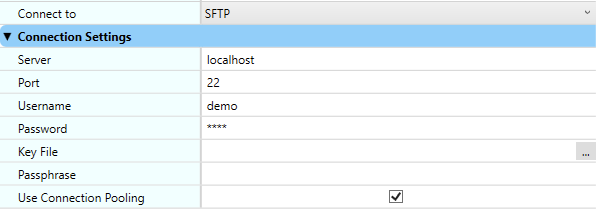
Option | Description |
|---|---|
Server | The host name or IP address of the SFTP server. |
Port | The port that will be used to communicate with SFTP server. Default is 22. |
Username | The user name to use when connecting to the SFTP server. |
Password | The password to use when connecting to the SFTP server. |
Key File | Path of the private key file in either OpenSSH or Putty format to be used for the underlying SSH connection. |
Passphrase | The passphrase of the private key file if applicable. |
Use Connection Pooling | Pool connections for up to 15 minutes to reduce the number of connections opened and closed on the SFTP server. Default is checked. |
Import File from Job
The Job import file action allows for a single document to be imported from the SFTP server for profiling.
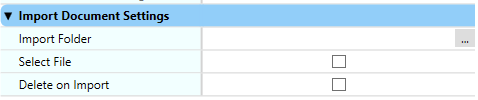
Option | Description |
|---|---|
Import Folder | The SFTP folder to import documents from. Use the […] button to browse the SFTP server for the target folder. |
Select File | Prompt the operator to choose the next file to be imported from the configured Import Folder. |
Delete on Import | Delete the file from the SFTP server after it is imported. |
Import Documents from Job or Route
The import documents action allows for the respective Job or Route to poll the target SFTP folder for documents to import.
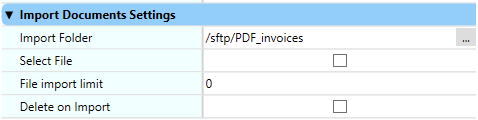
Option | Description |
|---|---|
Import Folder | The SFTP folder to import documents from. Use the […] button to browse the SFTP server for the target folder. |
Select File | Jobs only. Prompt the operator to choose the next file to be imported from the configured Import Folder. |
File Import Limit | Restrict the number of files that can be imported at a time, or leave as 0 for unlimited. |
Delete on Import | Delete the file from the SFTP server after it is imported. Disabling delete may result in the same files being re-imported when the SFTP import folder is polled again. If this behaviour is not desired please ensure Delete on Import is enabled. |
Upload Document
The upload action is used to upload a document and optionally an index file to the target SFTP server.
Settings
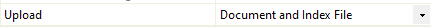
Option | Description |
|---|---|
Upload | Select which files will be uploaded. The available options are:
|
Field Mappings
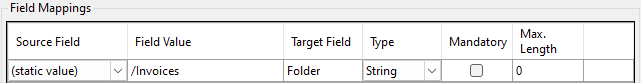
Target Field | Description |
|---|---|
Folder | The SFTP folder that files will be uploaded to, if left blank the root directory will be used. If the folder does not exist it will be created automatically. |
