Migrating from IMAP to Microsoft 365 Outlook connector
Migration will consist of duplicating the previously used email settings into the new O365 Connector settings, noting there will be some differences and potential changes due to different Graph API functionality.
An organisation will need to make a decision on any further changes (outside of plain duplication of settings) that maybe required due to the Graph API differences.
There will also be the authentication configuration (Inbuilt or Custom) requirements as defined to the organisation’s requirements.
Please contact support at any time by emailing support@ezescan.com.au or by telephone during business hours to our call handling service on 1300 EZESCAN (from outside Australia, +61 1300 393 722 or +61 7 3051 5890).
Further contact information can be found here.
Import Document Settings Differences
Most of the Import Document Settings are the same or similar to those of IMAP with differences noted below.
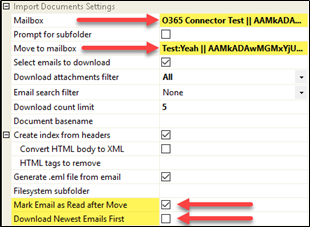
O365 Connector download configuration options highlighting differences between IMAP
The Mailbox Browser and Select Emails windows have a different look
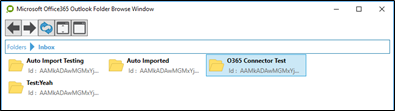
Mailbox and Move to Mailbox folder selection and display
When the Mailbox field is populated the name of the folder and a GUID is used to identify the target folder.
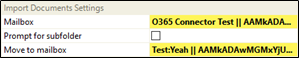
Document Basename
If the configuration specifies a custom document base name and one of the base name elements is…
<<Email:Uid>>
Be aware the Uid returned by the Graph API is a GUID of 152 characters in length that may likely have an impact on Windows path and EzeScan field length allowances and its use should be reviewed in light of the Uid being such a long string of characters.
If no Basename is defined emails will be downloaded using the following naming schema.
Email_<<S3(YYYYMMDD)>>_<<S4(HHMMSS)>>
The Microsoft Office 365 Connector also includes the following additional items
Mark Email as Read after Move (default ticked)
Download Newest Emails First (default unticked)
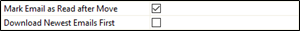
Where emails can optionally be not marked as read when moved and emails can be downloaded based on newest first or if unticked the oldest emails are downloaded first.
