How to Display the Document ID After Saving a Document
For many of the EzeScan integration solutions, EzeScan can display a prompt to the operator after a document is saved. This prompt will display the document id of the saved document.
The images below are examples of these messages.
Step-by-step guide
Click the Admin menu and choose Jobs.
Select the respective Job from the dropdown list.
Click the Output tab.
Click the Options button.
Click the Messages tab.
Tick the Display EDRMS record number message box.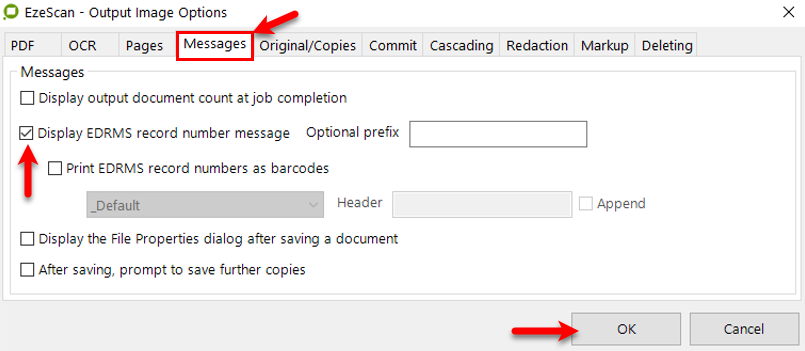
Click OK.
Click Save.
Click Close.
Examples |
|||
|---|---|---|---|

|

|

|

|

|
|||
