Troubleshooting the EzeScan Authority Server
Problems connecting to the EzeScan Authority Server
If the following message appears it means that the EzeScan PC cannot connect to the Authority service.
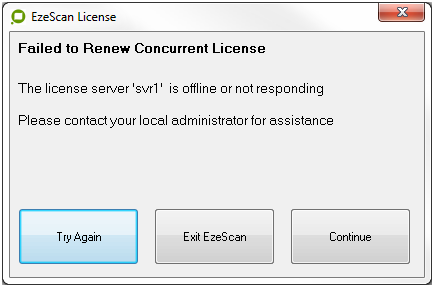
Figure 50
- The operator can click the Continue button to get into EzeScan to change the licensing parameters.
Please perform the following checks.
- Confirm that the EzeScan Authority Server is running
- Check that there are no firewall issues connecting to the server and/or port.
- A good test is to use the telnet command (e.g. telnet hostname port)
This example shows a connection failure.
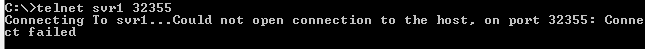
Figure 51
If the connection is open it will return a blank screen.
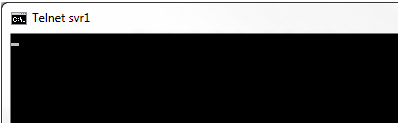
Figure 52
Possible Licensing Errors
The following error will display if the limit of maximum concurrent sessions have been reached or if there is a problem with the license.
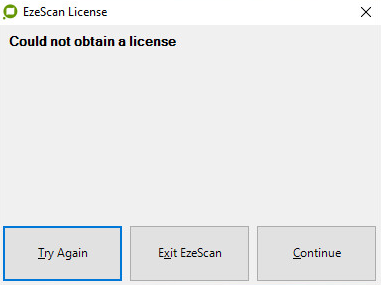
Figure 53
- If you are finding that you are running out of licenses please contact EzeScan or your reseller to purchase additional concurrent licenses.
- If you are finding that no users can connect, it may be an issue with the license file on the Authority server.
- Please check that the hostname and or domain name has not changed.
- Load the EzeScan client (click Continue past the message) select Admin -> licensing, click Server and press the Get Info button.
- The Server details will show.
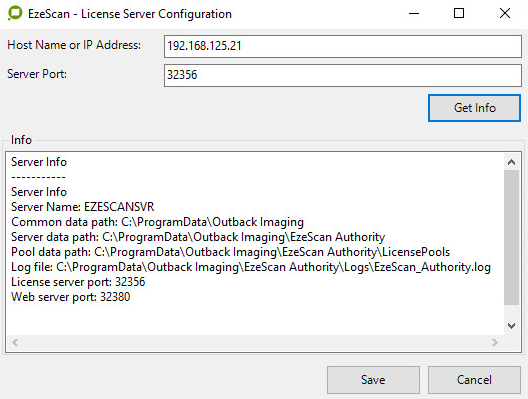
Figure 54
- Please confirm with EzeScan support or your reseller that the server name details are identical to what was requested when purchasing your concurrent license.
